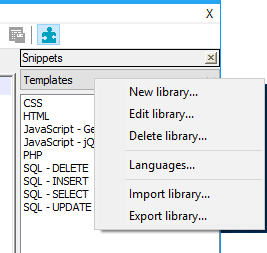How to use¶
To open the Snippets window, click on the jigsaw button on the
toolbar, or via the menu Plugins, Snippets, Snippets.
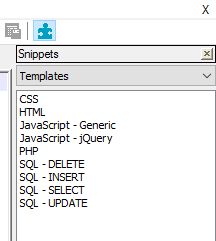
The window consists of two parts. A combobox where you can select the
library and underneath it is the list of snippets in the chosen library.
In the sample above the library is named Templates.
To insert a snippet simply double-click on the item in the list and the snippet is inserted at the current cursor position.
When you switch to a document with another language the snippets for that new language are read from the database.
Edit a snippet¶
To edit a snippet, right-click the item and choose Edit....
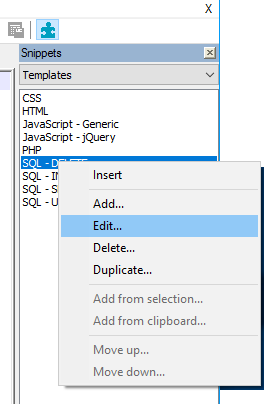
A dialog will appear where you can edit the selected snippet.
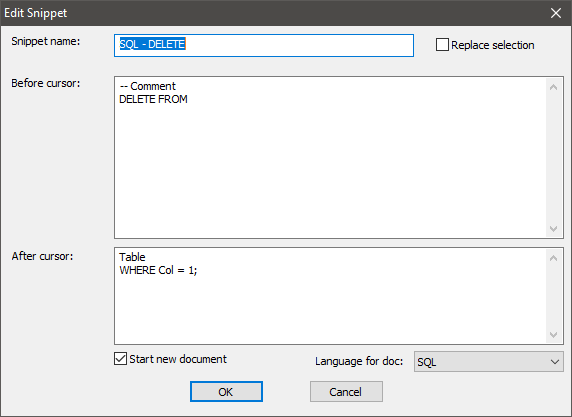
Edit a library¶
To edit a library, right-click the name of the library.
A context menu will appear and choose Edit library....